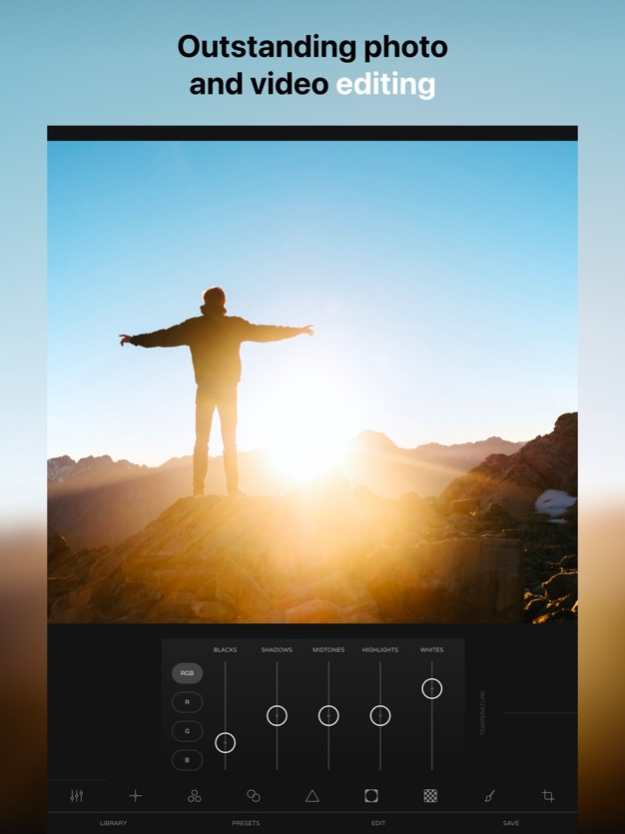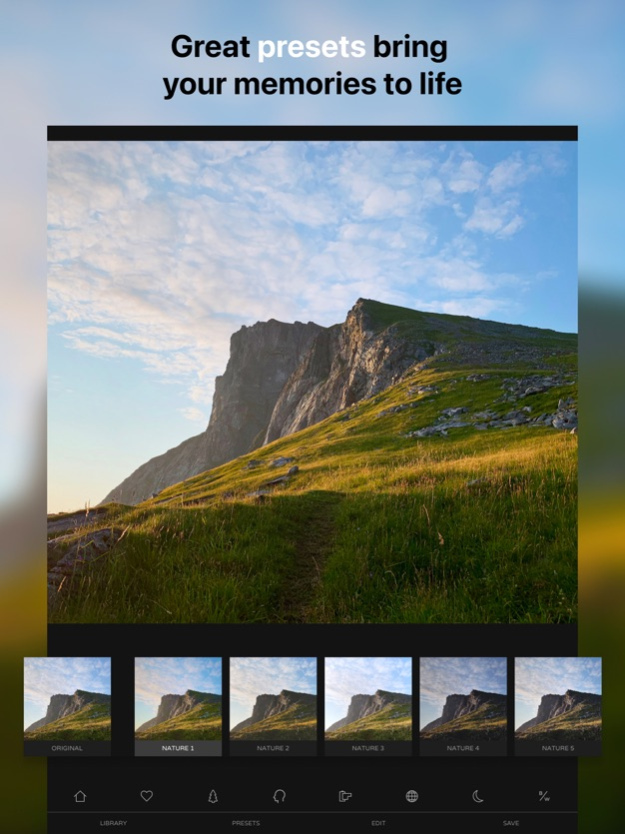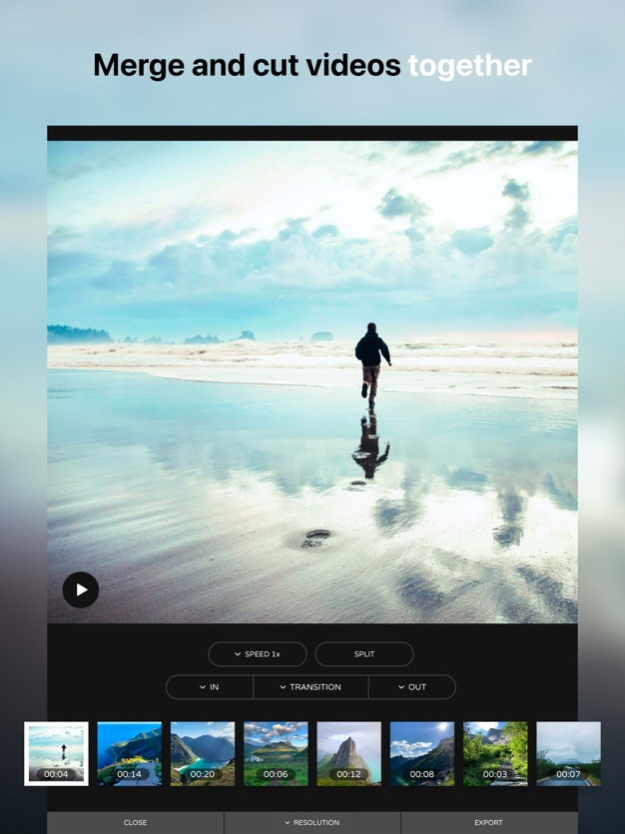Ultralight: Photo Video Editor 6.3
Free Version
Publisher Description
Outstanding photo and video editing for your favorite moments. Bring your memories to life.
Ultralight offers wide and powerful control for both photo and video editing. Suits amateurs and professionals alike.
Main features:
• Capable of editing both photos and videos.
• Ultralight is easy to use and understand.
• Full screen editing.
• High quality filters and customisable filter presets.
• Create, save and share your own custom presets.
• Creative and intuitive editing tools.
• Real-time preview. See the effects real-time while editing.
• Non-destructive editing and automatic saving. Continue or revert your changes later.
• Undo and redo. Easily step back and forth to compare your adjustments.
• No importing needed. Your photo and video collection is directly available.
• Trim video clips. Merge and combine multiple videos together.
• Create video and photo collages.
Tools for photo and video editing:
• Curves & RGB Curves*
• Saturation & Temperature
• Split toning
• Hue, saturation and luminosity color controls
• Clarity, sharpen, emphasize and noise controls
• Vignette
• Texture overlays*
• Locally mask and edit a specific area. Including: highlights and shadows, background blur, smoothen skin, whiten teeth and double exposure.*
• Crop and perspective correction
• Cinemagraph tool*
• Add white or black frames and borders
* Ultralight Pro is available as an in-app purchase.
#ultralightapp
Follow Ultralight on Instagram: @ultralightapp
Follow Ultralight on Twitter: @ultralightapp
Remember to use the hashtag #ultralightapp for a chance to get featured!
ULTRALIGHT PRO TRIAL & SUBSCRIPTION TERMS
Read more about our privacy policy and terms here:
https://www.uova.fi/privacy-policy.html
https://www.uova.fi/terms.html
Jan 8, 2024
Version 6.3
Minor fixes and improvements.
Keep on making outstanding photos and videos with Ultralight! #ultralightapp
About Ultralight: Photo Video Editor
Ultralight: Photo Video Editor is a free app for iOS published in the Screen Capture list of apps, part of Graphic Apps.
The company that develops Ultralight: Photo Video Editor is Uova Oy. The latest version released by its developer is 6.3. This app was rated by 8 users of our site and has an average rating of 3.1.
To install Ultralight: Photo Video Editor on your iOS device, just click the green Continue To App button above to start the installation process. The app is listed on our website since 2024-01-08 and was downloaded 20,570 times. We have already checked if the download link is safe, however for your own protection we recommend that you scan the downloaded app with your antivirus. Your antivirus may detect the Ultralight: Photo Video Editor as malware if the download link is broken.
How to install Ultralight: Photo Video Editor on your iOS device:
- Click on the Continue To App button on our website. This will redirect you to the App Store.
- Once the Ultralight: Photo Video Editor is shown in the iTunes listing of your iOS device, you can start its download and installation. Tap on the GET button to the right of the app to start downloading it.
- If you are not logged-in the iOS appstore app, you'll be prompted for your your Apple ID and/or password.
- After Ultralight: Photo Video Editor is downloaded, you'll see an INSTALL button to the right. Tap on it to start the actual installation of the iOS app.
- Once installation is finished you can tap on the OPEN button to start it. Its icon will also be added to your device home screen.